If you’re a fan of customizing how your theme works but don’t want to write the code yourself (don’t worry, we’ve all been there), you’ve probably looked up a solution that says something along the lines of “just copy and paste this into your functions.php file!”
“Just.” Riiiiiight.
If you’re not familiar with your functions.php file, but you want to try changing it, here’s what you need to ask yourself:
- Do you know how to edit your files WITHOUT using the WordPress dashboard?
- Are you aware of the most common mistakes when pasting code into the file?
Use FTP to edit your file
Pasting improper code into your functions file will prevent your site from loading until the offending code is resolved. This can’t be done through your WordPress Dashboard, so if you’re only just then looking up your FTP credentials, you’re probably also incredibly stressed out about the whole situation. Don’t do that to yourself!
Don’t just put anything in there!
Improper code will “break” your site and can be anything from adding a duplicate “<?php” line to something as trivial as a comma! Save a copy of the original file so you can easily replace your changes with the unedited file if necessary.
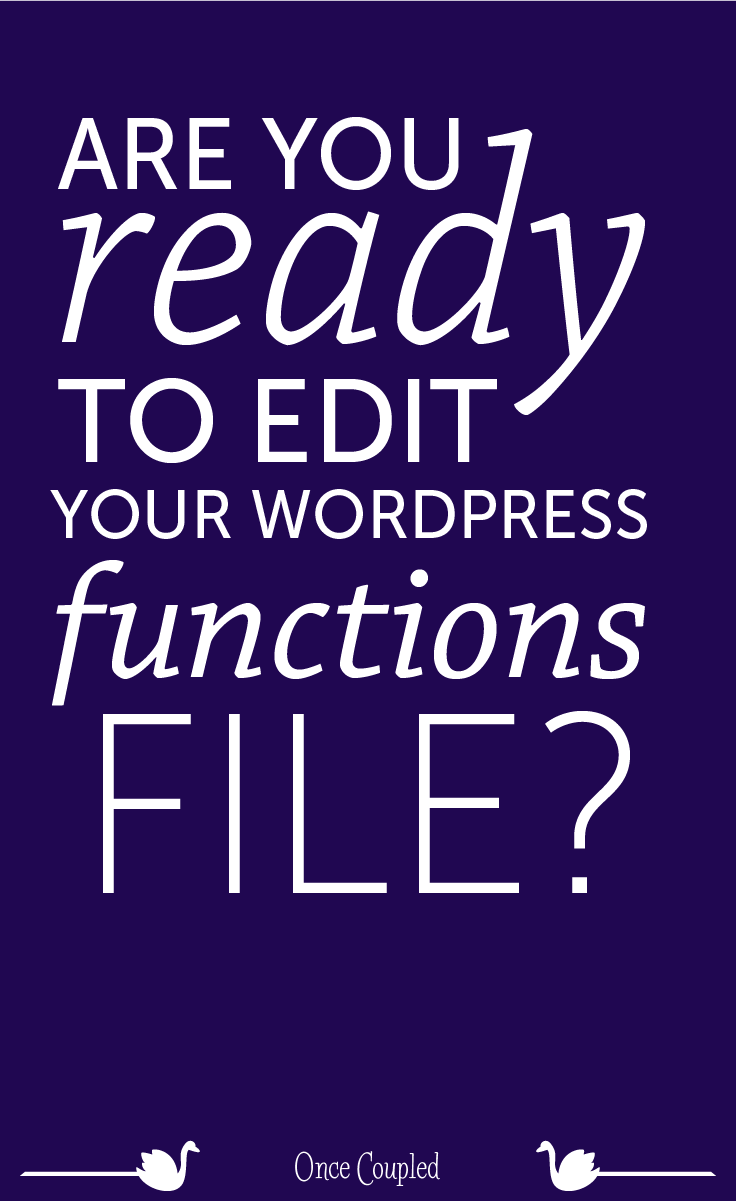



Leave a Reply