Warning: plugins can be habit-forming. They come in thousands of varieties, and they all promise to add extra vim and vigor to your WordPress site. While many plugins deliver on that promise, some have the opposite effect. Rather than drawing more readers to your blog, they slow it down, sending would-be followers packing. Sometimes they even crash your site — or worse — spread viruses and malware to your site visitors.
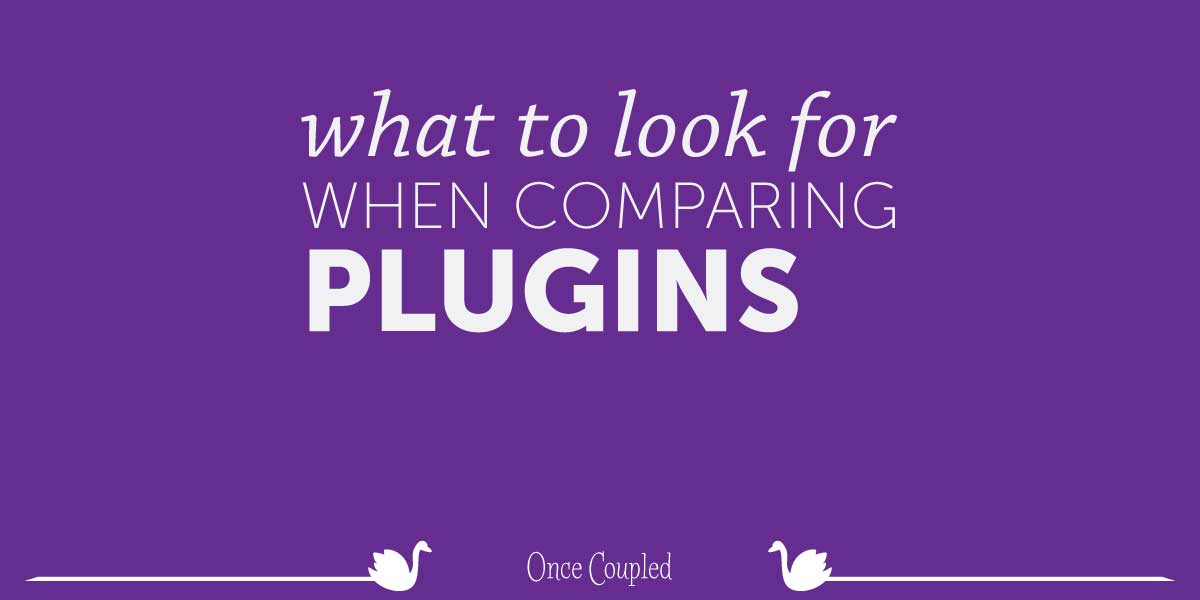
Before you download that plugin, ask yourself these six questions.
Do I really need this plugin?
Unless it’s a plugin designed to speed up your site, it’s going to slow your site down. The lag may be incremental, but it’s still important to ask yourself: is the lag time worth it?
Every plugin you add to your blog has the potential to create new challenges during maintenance and updates. Is this plugin going to solve a real problem or is it going to create new ones?
Do I want to spring for the premium paid version?
If it’s solving a real problem, it may be a good idea to pay for a supported premium version of the plugin. While there are many popular and very effective free plugins, premium plugins offer more features, better support, and more detailed documentation. Developing a plugin takes expertise and time. If developers aren’t getting paid for their time, they may get bored with a project and abandon it, leaving plugin users in the lurch. Investing in a paid plugin ensures a long-term commitment from happy, well-fed developers.
Are we compatible?
Don’t fall in love with a plugin before you know you’re compatible. If you’re searching for plugins in the WordPress Plugins search results page, take a look in the bottom right corner of the plugin card for a quick check.
A look at the details page will even tell you the minimum version of WordPress required to run the plugin and the WordPress version it’s compatible up to.
How many times has it been downloaded?
You should also take a look at the number of times a plugin has been downloaded. Plugins with hundreds of thousands of downloads are probably a safe bet. You don’t become the belle of the ball by disappointing customers.
How are other users rating its performance?
Of course, it’s possible that a plugin is still a fresh face on the market, which means it may not have been downloaded by hundreds of users. Whether it’s got thousands of downloads or a few dozen, compare the number of happy campers with the number of disgruntled users. As with all products, the more satisfied customers, the more confident you can be in its performance.
How responsive is the developer?
Finally, review the plugin’s support history. The WordPress Plugins search page cards will tell you when the last time a plugin was updated. You’re looking for a plugin that is regularly updated, so the more recently, the better.
You’ll also want to see how quickly the developers respond to problems as even the best plugins can get wonky sometimes.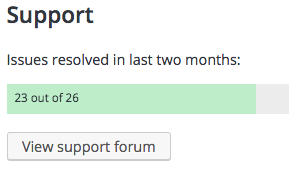
Remember, it takes time to resolve issues, so it’s not unusual to see some issues unresolved at any given time. What you’re looking for is a developer who’s working on getting issues wrapped up with a bow. If, on the other hand, you find that a developer hasn’t responded to issues in more than two months, run!
What plugins can you NOT live without?
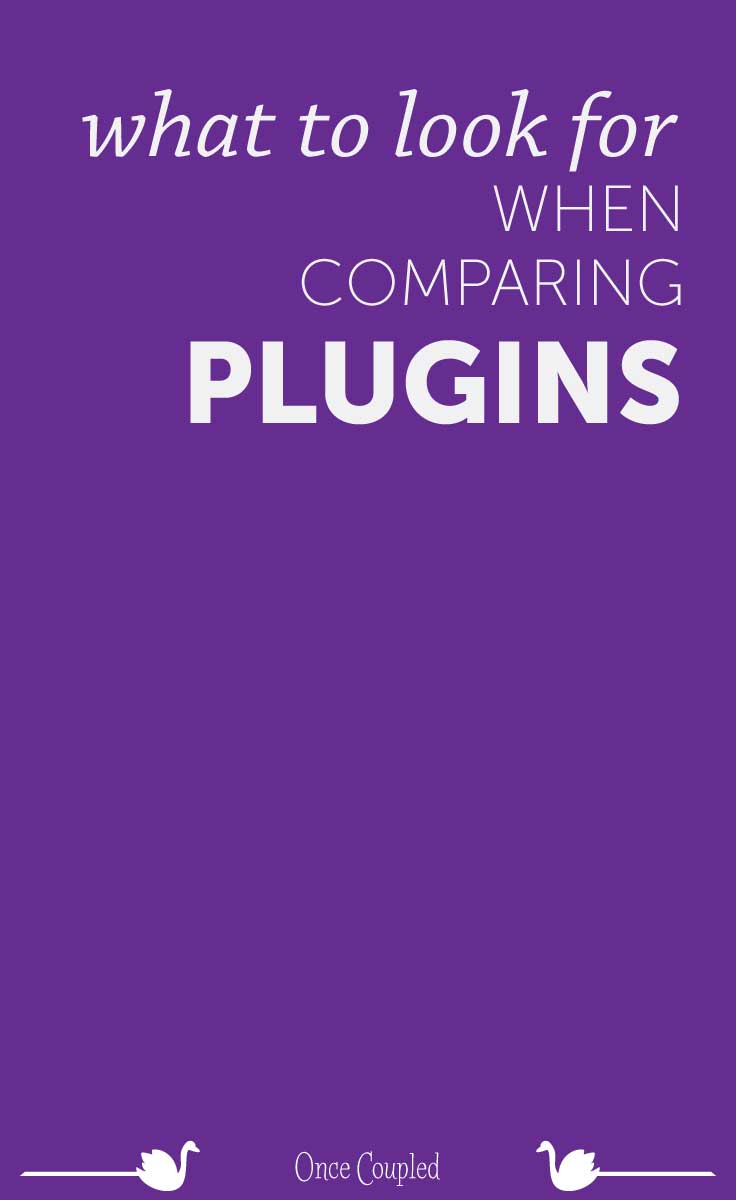


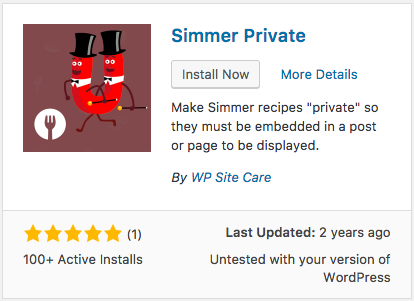
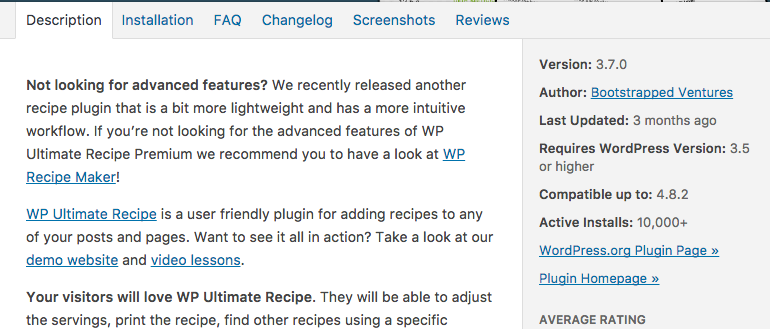


Leave a Reply