If you’re here at Once Coupled because you’re looking to delve into your functions file – weather it’s to add functionality to your site or decrease all those plugins you have or just speed up your page – this is going to be an invaluable resource for you.
Running on the Genesis framework is wonderful because all these great resources exist for us. So head back to your site and install this plugin, because if you’re ever confused about your hooks, or why your content isn’t appearing where you expected it, this is going to be your answer.
Turning on the Genesis Visual Hook Guide plugin
After you activate it, make sure your toolbar is turned on and just visit your site. At the top you’ll see ‘G Hook Guide’ and you can click ‘Action Hooks’ which will reload the page with all the hooks inserted.
Using Genesis Visual Hook Guide
And here’s what it looks like. If I wanted to insert something below my navigation bar but before my content and sidebar, I now know I could use the ‘genesis_before_content_sidebar_wrap’ hook.
Is it perfect? No, sometimes I can see a hook is displaying before where I would expect it to be, or my floating elements have done something else funky, as usual. But when it counts, this plugin gives me all my answers!
Genesis Visual Hook Guide and Genesis 2.0
The good news is that the GVHG plugin will show you the appropriate hooks, weather you’re on an HTML5 enabled theme or an older version. So if you’ve blindly copied code from somewhere on the internet and it isn’t appearing, have a look at your site with the hooks inserted and make sure your hooks match those in your code snippet!
Even if you’re not using your functions file, GVHG works great with Genesis Simple Hooks!

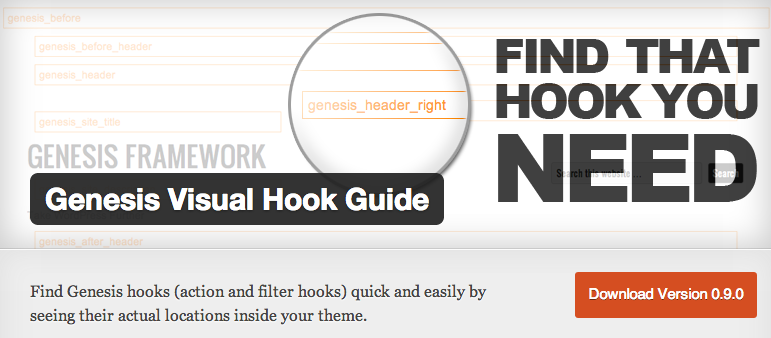
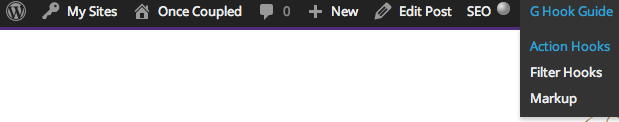
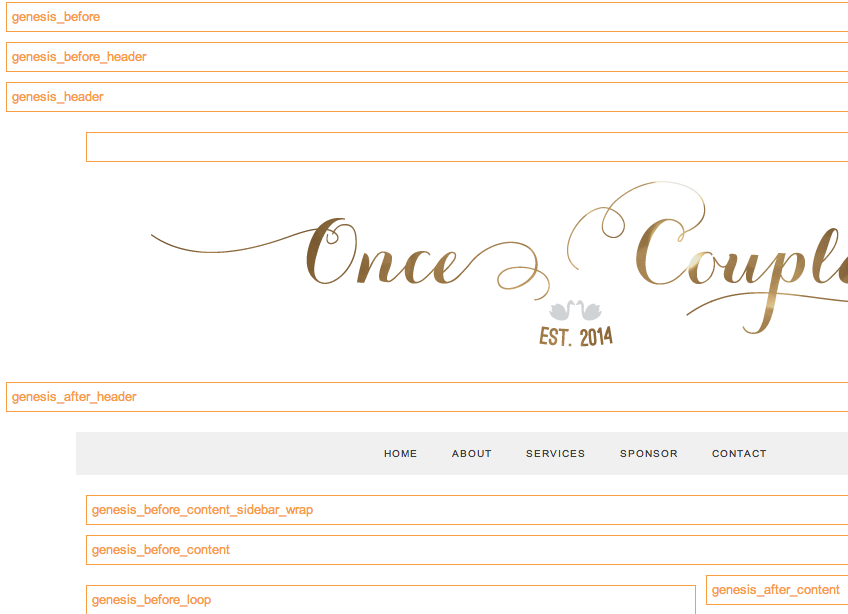


Leave a Reply