Affiliate links allow you to support your business when sharing the same products you would have recommended in the first place. They’re a particularly good fit for bloggers who have established themselves as an authority in their niche and have a large audience of return visitors.
How do affiliate links work?
Without changing the prices consumers pay, you’re able to make a small commission off of sales that can be attributed to your site. In order for companies to track a sale back to you, they give you unique links that are tied to the account you have with them. These are sometimes long and ugly (as is the case with Amazon) or short and sweet (like AffiliateWP links often are).
Aren’t affiliate links …just links?
Affiliate links can actually be treated like any other link. However, I’d argue they should be managed as their own brand of links. Particularly as you may:
- have many links
- need to update these links periodically
- want to get ahead in the “nofollow” game
What does it mean to treat an affiliate link differently? Mostly I just mean that affiliate links should be managed differently than regular links. For example, I use “/recommends/service-name” for most external services I link to. They’re not all affiliate links, but many of them are. By doing this, I can easily modify the link’s redirect when an affiliate link changes (as they often do) for all instances of that link.
Even if I have a dozen articles linking to Google Apps, instead of having to go through every article to update the link, I just change the redirect to point to the new affiliate URL. Suddenly, all of those posts have the correct link. (Psst – already using affiliate links, and want to use this technique? Use this post on the “search regex” plugin to quickly update current links in all of your posts.)
By using internal link redirects (and our robots file, which I’ll mention in a moment) we also don’t need to nofollow links. In fact, we’ll be doing that automatically, which means we can delete that pesky nofollow plugin and stop worrying about Google penalties when we insert affiliate links.
Managing affiliate links
These are a few plugins that allow you to set up redirects, which have varying degrees of functionality:
I use “Redirection” because it’s simple and completely free. The others provide additional or advanced functionality I don’t need or care for, but I mention them here as alternatives for your own needs.
In order to get up and running with Redirection, I just:
- Install the plugin.
- Create my redirects, always starting with /recommends/ (I even create a “group” to contain all of these).
- Add the following line to my existing robots.txt file:
Disallow: /recommends/
By disallowing these links, I don’t need to add ‘rel=”nofollow”‘ to them manually, which covers me with Google and saves me even more time!
Obsessed with speed?
If you need your redirects to be super quick, try this article from Yoast, which suggests using server-side redirects in order to bypass a lot of unnecessary, extra work which slows down the redirect. 🙂 While I had originally set this up, I found it to be too prohibitive with my current host and easier to manage through my existing WordPress install.
A note on transparency
I definitely wouldn’t do this for ALL external links, but it certainly makes sense for products and services that you are recommending frequently, whether or not you’re making a commission from them.
Link cloaking isn’t to be sneaky or manipulate readers into thinking it’s safe to click a link. It’s about having easy to manage links that can, in a pinch, be updated in literally seconds. Be sure to familiarize yourself with the FTC guidelines and properly disclose affiliate links in your posts.
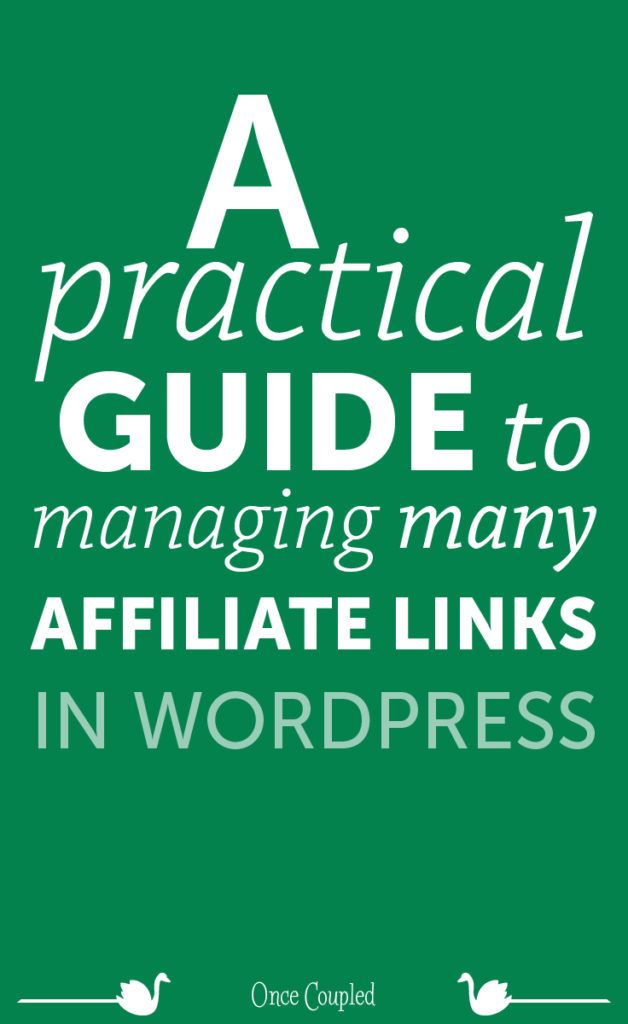



Leave a Reply