While Meal Planner Pro has two side-by-side areas, “yield” and “serving size,” only one of these corresponds to WP Recipe Maker’s “servings.” Can you guess which one? In context, it’s probably a little easier to understand, but you’ll be forgiven if you accidentally used them interchangeably.
After all, I recently worked with a client who did just that. We used the automated import process to convert about 1,200 recipes (only 300 of which were unique, in-post recipes). Of these, we discovered many were missing the “servings” field. The question was, “why?” The original recipes all had this field.
The reason, it turned out, was because some of the original, MPP recipes used “serving size” instead of “yield.” WP Recipe Maker imports “servings” from “yield,” causing our confusion.
The solution, we reasoned, was to find all WPRM recipes that had an empty “servings” value, look back at the corresponding MPP recipe, and this time import the “serving size” field (since the “yield” could be assumed empty).
Luckily, Brecht has a fix that does just that, and I’ve asked to share this with you:
To use this snippet, you need to run it once. With my client, I did this by hooking it into an early WordPress action and loading the site. Then, I deleted the file and the functions.php line calling it. Since this process will vary from site-to-site, you’ll need a little coding acumen to make it happen. Once the code runs, you’ll see the new values in your recipes. Remember to immediately delete the snippet, at this point, so that every page load doesn’t run this unnecessary code. Good luck, and definitely use a staging site if you’re unsure about any step.
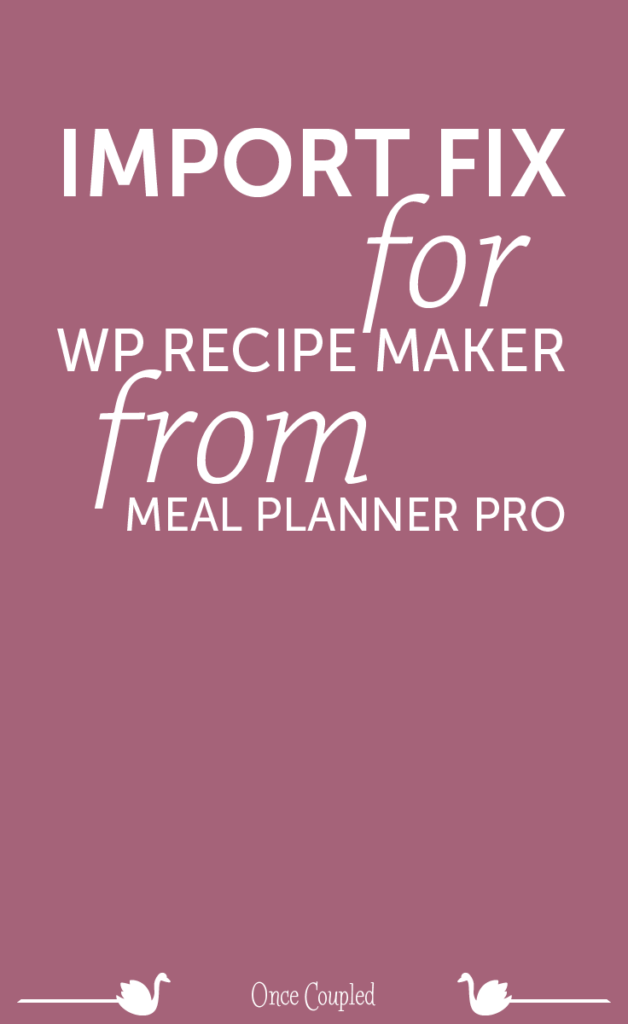



Leave a Reply