To everyone using the call-to-action “email me this recipe” and then sending a link to the current post…
I have a bone to pick with you.
You’re complicit in destroying the trust of recipe readers everywhere, meaning you’re impacting my email sign-up rates.
When you advertise something (a recipe) you don’t deliver (a link) the wide-spread usage of that feature or CTA is impacted.
Here’s what I’d like for you to do:
- Change your CTA to “email me this link for later” OR
- Actually include the recipe in the email
The benefits of including a recipe in your “save for later” email:
- Build trust with your readers.
- Provide value as a top priority. Give before you get.
- Make an ask in return. Share this, rate this, visit this, etc.
Note that we are going to include the ingredients and instructions, only. The print button, prep timings, recommended equipment, serving sizes, metric conversion, chef’s tips, step-by-step photos, how-to video… that’s all still in the post.
We’re not giving away the recipe for free. We’re providing value in exchange for trust and return visits.
How to include the recipe
To do this, we’re doing to specifically use WP Recipe Maker with WPForms (and a custom smart tag). You may be able to modify our code a little to work with other form plugins, but we haven’t tested it.
Step 1: Follow the WPTechs tutorial using WPForms
Start by following Thane’s article (up until the “Setup Email Notification (the “saved post” email)” heading) while using WPForms.
Step 2: Paste this custom code into a safe plugin
Before we set up our notification, we’re going to create a way to get & include some recipe details.
- Install a plugin like Code Snippets or WPCode.
- Create a snippet and paste this into it:
Step 3: Create a notification with the smart tag & add a CTA
When setting up your notification, use our new smart tag wherever you want the recipe info.
{recipe}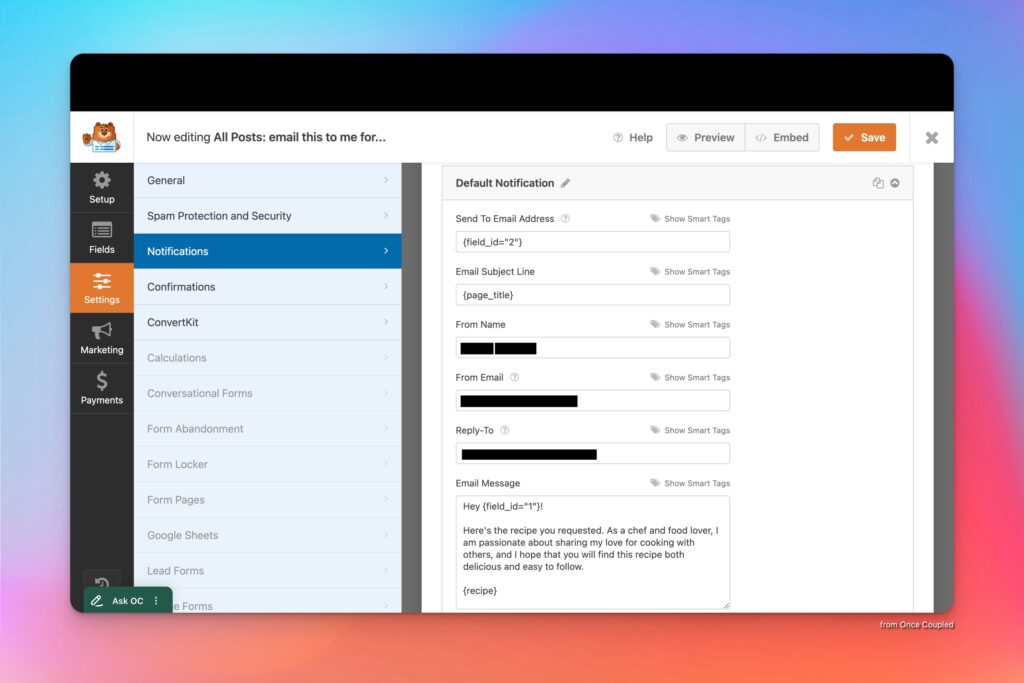
We do want users to come back to your site, so make sure that you also include text reminding them one or more of the following:
- To visit the post for step-by-step photos, FAQs, and chef’s tips.
- They can print the full recipe card (including timings and notes) from the post.
- If they have questions, you encourage comments–that will help others, too.
- That you’d love for them to forward this recipe to a friend.
- You love five-star reviews. 😉
Step 4: insert, test & make live!
Make sure that you test your form. If you’re having trouble with sending or emails going to spam, you may need to install a plugin like WP Mail SMTP by WPForms.



Leave a Reply