Have you seen the beautiful “jump to recipe” link at the top of a post, and wondered how others have achieved this? By adding this link, we are letting readers quickly skip to exactly what they’re looking for.
Do it using JavaScript
The code below was developed for the Genesis framework, so if you’re using another theme, modifications may be needed. When using Genesis, you can paste this into your Theme Settings > Header Scripts.
This script checks if a recipe exists on the page, then inserts a link to that recipe after the header. If multiple recipes exist on the page, this script will only create a link to one recipe.
While some styles have been included, you may have to make changes to work with your own theme!
Looking for another plugin?
Use the directions above to complete this with:
Give me a shout if this helped you out!
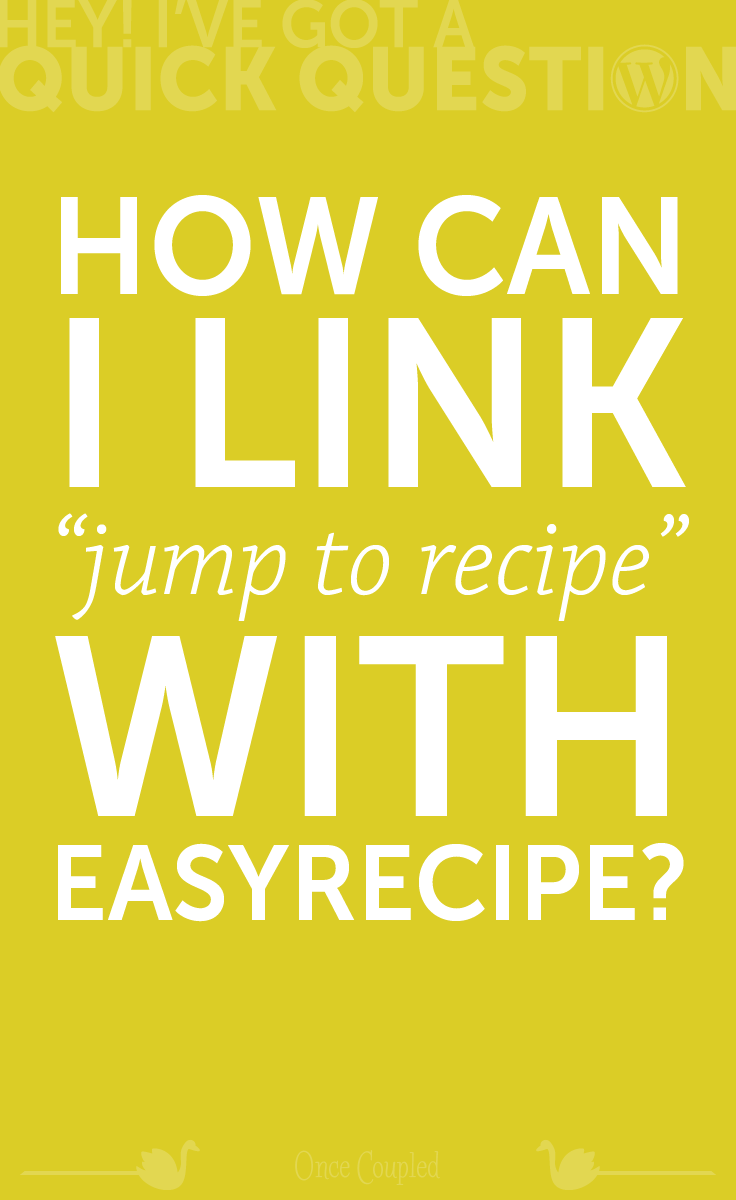

In 2024 we launched new plugin solutions & a templated theme. These tools offer custom development, easier editing & tech optimizations accessible to bloggers of all sizes.


Leave a Reply