If you’ve installed and activated Yoast SEO, the good news is that you’ve done a lot already! It’s still possible to optimize the settings, though, by identifying which content should be “noindex” and which content shouldn’t even exist.
When I say “noindex” I mean that Google shouldn’t show that content to searchers. We do this for content that is considered low value or leads our readers into confusing places. In fact, we can even disable some of this content when it’s not helpful.
I’m going to move through my plugin settings sequentially, so I’m basing the wordings on version 3.9. Even if you are using a different version of Yoast, you should be able to find similar settings to achieve the same result.
Dashboard
- Features: set all to “Enabled”
- Company Info: fill this out as completely as possible
- Webmaster Tools: optional
- Security: go ahead and enable “advanced part of the yoast seo meta box”
Titles & Metas
- General: disable “force rewrite titles”*
- Homepage: add a custom title and description fitting your brand
- Post Types: noindex both “media” and “custom post type archives”
- Taxonomies: in most cases, you want to noindex everything in here**
- Archives: again, noindex these. If you’re not a multi-author blog, you can even disable author archives.
- Other: noindex “subpages of archives” and enable “force noodp meta robots tag sitewide”
*Side note: I usually disable readability and keyword analysis, as well. They end up being more confusing than helpful, in my opinion. Just work on your content strategy and you’ll be fine!
**The exception is when your organic search traffic for archive pages is high!
Social
- Accounts: add your social links here (they won’t display on your site)
- Facebook: enable “add open graph meta data” and add a default image URL to be used if Facebook doesn’t detect an image in your article.
- Twitter: enable “add twitter card meta data” and choose the default card template you’d like to use
- Pinterest: optional method of verifying your Pinterest URL
- Google+: option method of verifying your Google+ page
XML Sitemaps
- General: enable “XML sitemap functionality”
- User sitemap: if you’re not a multi-author blog, you can disable the “author / user sitemap”
- Post Types: remove anything from your sitemap that isn’t a primary form of content, such as “media”
- Excluded Posts: optional
- Taxonomies: set all options to “not in sitemap”*
*Again, unless you are already ranking for your archive pages. You can check this through Google Search Console (previously called Webmaster Tools).
Advanced
- Breadcrumbs: optional, though enabling is recommended
- Permalinks: enable “redirect attachment URLs to parent post URL” the choose to “remove” “stop words in slugs”
- RSS: optional
What’s next?
This guide is intended to help you DIY the optimizization of your Yoast SEO settings and is supplemented with material provided by Casey Markee of Mediawyse. He provides a pro audit service for food bloggers, which includes the setup of this plugin. If you’re working on improving your organic search traffic, Casey is a great resource to reach out to (and a fellow industry expert with me over at Food Blogger Pro)!
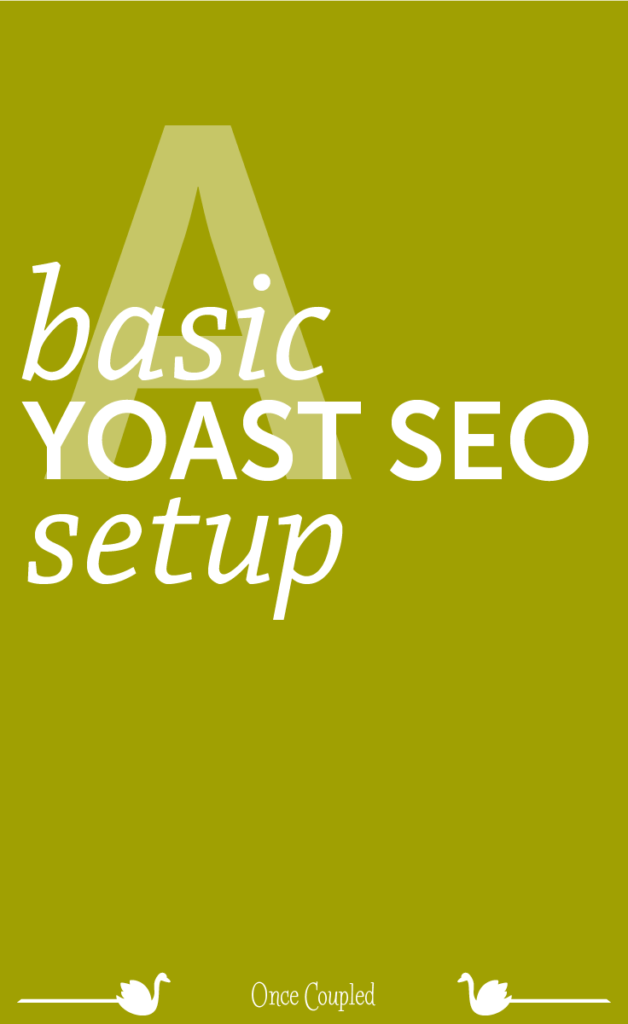



Leave a Reply