Site-wide links appear on every page and are, at their core, perfectly natural. These are the links that are repeated on every page of your site, often found in the header, footer, or sidebar of your layout. They’re the pages that are most important to your readers.
It makes sense, then, that we wouldn’t want to link to a different website all throughout our site. Why would we want to express to readers that another site is the most important to them? Don’t we want them to stay on our site, to understand that we are an authority in our niche?
“Link juice” and how it “leaks”
That’s the common sense approach to the problem. From a technical stand-point, the need is even more dire (and complicated). Essentially, Google gives less value to site-wide links and more to natural links in the body of your content. When you link to your own content, you tell Google it’s relevant and important – you pass on “link juice.”
Did you know you can “leak” link juice when linking to external sites, regardless of whether the link is “nofollow” or not? This happens because the amount of “juice” you pass on is a fraction based on the total number of links on the page, not just the followed links. For example, if you have 7 links to your site and 3 nofollow links, you’re only passing on 70% of the “juice” you would have shared, had the nofollow link not existed at all. Need more explanation? Here’s an article on this concept by Moz.
Low quality and spammy
Site-wide links can actually be bad for the linked-to site, as well. These kind of low-quality links aren’t helpful, and Google sees them as spammy. It helps the linked-to site to “nofollow” these, and, if you have to have them, it’s generally best practice for the type of external links you’d see in these locations.
Common site-wide external links
-
Affiliate banners in your sidebar
-
Credits to your theme’s designer or developer in your footer (most common)
This said, you don’t need to get rid of an external link that is natural and helpful for your readers.
Quick fix: remove your theme’s footer credits
One of the most common site-wide links is a framework and/or designer credit. In fact, it’s usually included by default on most pre-made Genesis themes, including Foodie.
Luckily, if you’re on a Genesis child-theme, you can quickly remove these external links by adding the following code to your functions.php file, which will modify your footer. Another common solution is to use the “Genesis Simple Edits” plugin.
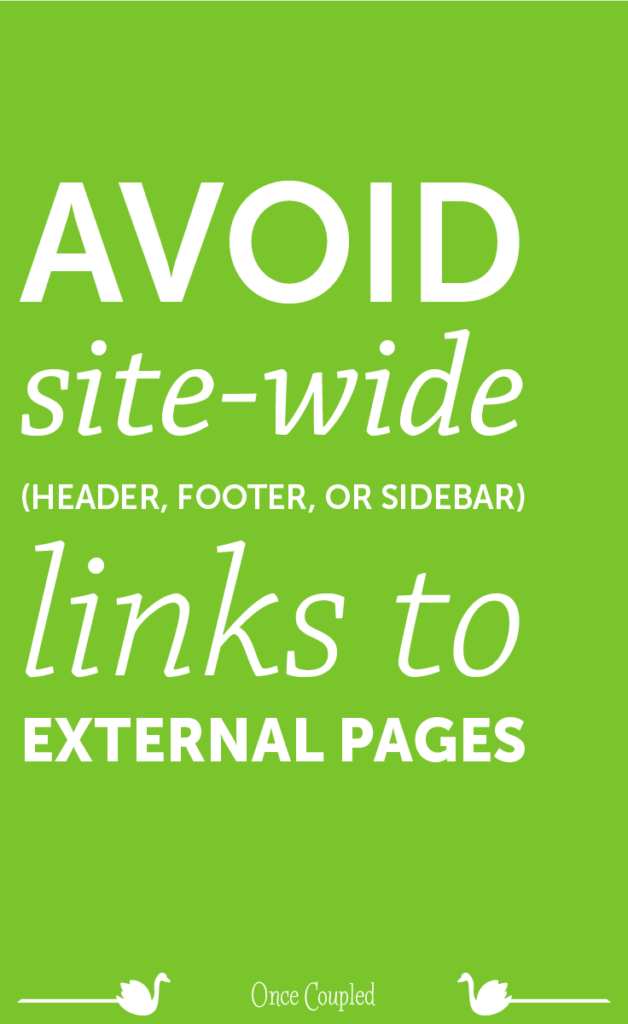



Leave a Reply