Let’s assume that you read last week’s post on the benefits of adding recipe Rich Pins to your food blog. If you were too swamped with roasting turkeys and buttering biscuits, you’re forgiven. After all, that is kind of your thing.
However, do take a moment now before the flurry of pre-holiday activities begin in earnest and give it a read. You’ll be thankful you did because if you’re developing your food blog empire, and you’re not using recipe pins, you’re missing out on an abundance of opportunities to grow your audience.
Today, we’re going to look at the recipe pin’s business savvy brother – the product pin. Another variety of Rich Pin, the product pin showcases your blog’s wares, improves your discoverability, and broadens your audience.
What else does it do?
- Leads users directly from the Pin to the product page on your domain
- Displays other products from your domain to the right of the Pin
- Sends an alert on Pinned products when their prices drop by 10% or more
In other words, a Product Pin, like those tempting goodies in the checkout lane of a brick and mortar store, make it extremely easy for prospects to convert to customers.
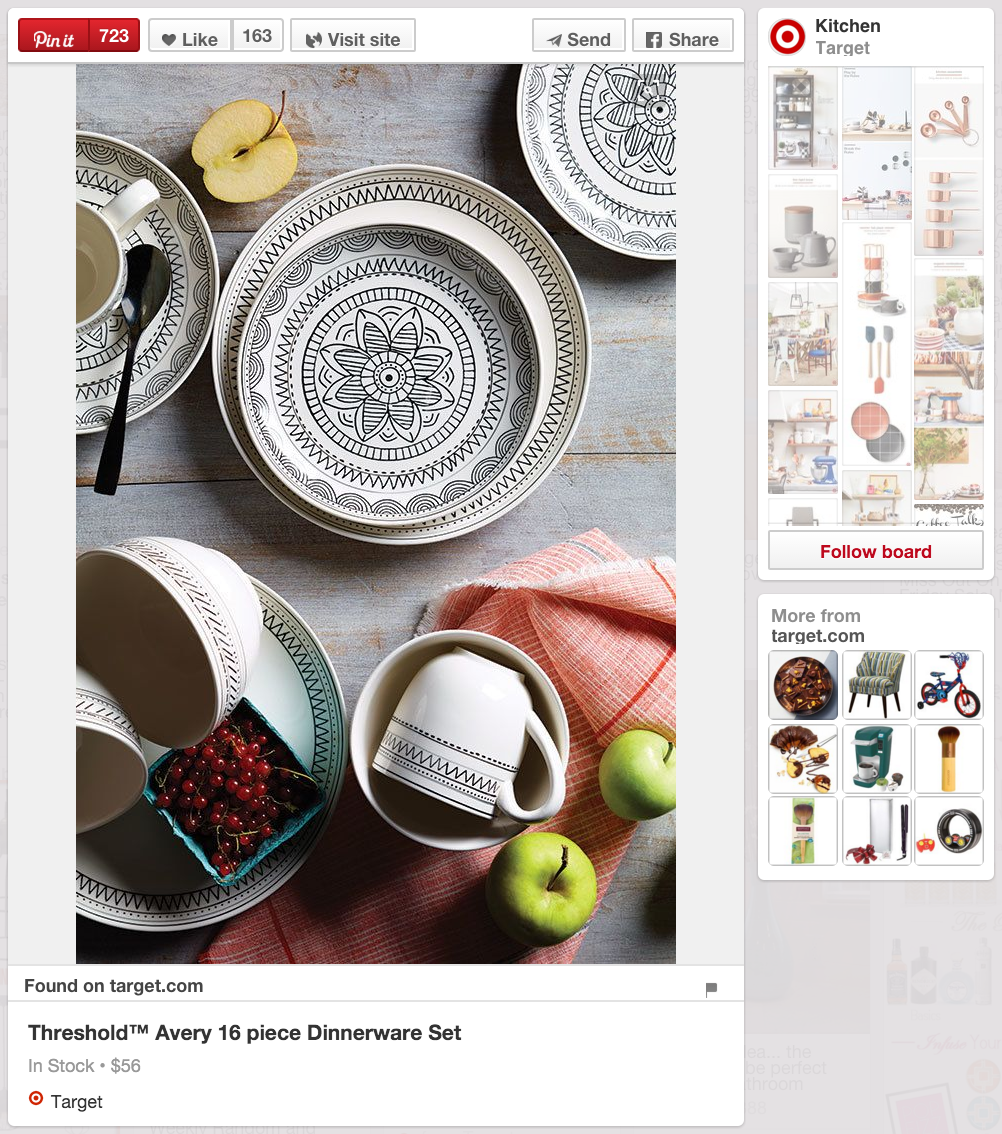
So how do you add Rich Pins to your WordPress food blog?
Here’s a recap from last week’s post:
- Add Schema.org metadata to product pages, and
- Validate your site using Pinterest’s validate
Of course, not everyone is entirely comfortable adding metadata to the backend of a website, even on a content management system as user-friendly as WordPress. So what are you to do if you’re not into the techie stuff?
Get tuned in to plugins
If you’re using WordPress for your blog, you’re in luck. Most e-commerce platforms make it easy to add Rich Pins to your social sharing strategy whether by automatically generating rich pins or providing a plugin that generates them.
For WordPress users, WooCommerce, an e-commerce toolkit designed specifically for WordPress storefronts, has a paid plugin by the renowned SEO experts at Yoast. There’s also a free version available in the WordPress repository. We recommend Yoast to our clients because it pulls all of the metadata from your product pages and turns them into Rich Pins – even products that were added before the plugin was installed. In other words, you don’t have to do anything but marvel at the wonders of modern technology once you’ve got the plugin up and running.
If you’re ready to use Pinterest to start selling your cookbooks, digital downloads, and other goodies, but you’re not in the least bit interested in getting bogged down with the geek squad work, contact us blog lovers at Once Coupled. We work with bloggers just like you to develop beautiful and functional food blogs with all the bells and whistles.




Leave a Reply