UPDATE 9/10/16: See my latest article on this topic: Should I switch to WP Recipe Maker? (hint: yes!)
Some will tell you WP Ultimate recipe is the “only choice” of recipe plugins right now. Is that true? Let’s discuss how your priorities might affect your recipe plugin choice.
Pros and Cons
Pros
- Best option for SEO
- Great support team
- Advanced recipe organization (and thus presentation)
- Potentially developer friendly
Cons
- Excessive plugin bloat
- May be difficult to move away from in the future
- Very different from what you may be used to with EasyRecipe or Meal Planner Pro
- Tedious migration process from EasyRecipe
Discussion
JSON-LD makes WP Ultimate Recipe the best SEO option
Google has stated that JSON-LD is the recommended format. As the only plugin to currently utilize this, WP Ultimate Recipe is the most SEO-friendly plugin available.
(Meal Planner Pro support has confirmed that they will upgrade their plugin in 4-6 weeks to have to same advantage.)
Support is everything
Prompt replies, consistently. Although not the only recipe with great support (Meal Planner Pro excels here as well), I think we can agree that a plugin which handles the bulk of our content needs to be well supported and documented.
The way information is stored allows advanced features
For publishers
- Classify your recipes
- Easily copy and paste lists into the plugin
- Specify a variety of information from nutrition to cooking times
For readers
- Actually find recipes based on ingredient or classification
- Convert ingredients between imperial and metric units
Features not possible in plugins such as EasyRecipe or Meal Planner Pro.
For developers
Control how recipes are
- Displayed,
- Found,
- and Printed
calling information direction from the database or using hooks to alter the plugin without editing the files directly.
Plugin bloat caused by unnecessary features that cannot be installed separately
Do you need an index, meal plans, or menus? No? Well, that’s too bad, because they’re built into the plugin core. While they can be turned off, that’s not done by default and doing so doesn’t remove those features from your menus, either. These components, not part of the plugins core functionality, should be separate plugins built to extend the plugin – unfortunately, the plugin author doesn’t agree with me on this point.
No feasible way to move away from the plugin currently
Right now, most recipe plugins can convert between each other, or back to the original format. WP Ultimate Recipe also provides the ability to convert from a previous plugin into their own – however, converting back isn’t so easy. You see, WPUR uses a Custom Post Type, registered through their plugin, which takes all of your “Posts” and turns them into “Recipes.”
The only time this becomes a problem is if you want to deactivate the plugin. You’ll no longer be able to see ANY of your recipes in the dashboard. While technically visible from your front end, they won’t show up in your main loop once the plugin is deactivated. Oh, and they don’t currently offer a way to revert to other plugin formats. Luckily, it sounds like EasyRecipe Plus does (although I cannot confirm, as I no longer hold a license for their plugin).
If you need to switch your “recipes” back to “posts” after deactivating WPUR, you can use the Convert Post Types plugin. This plugin will allow you to see your posts again, but will not make the recipes visible at this point.
New workflow means startup costs of learning and transitioning
Since WP Ultimate Recipe uses such a unique workflow (not a bad one, because technically this is how custom post types should be used and allows for some really powerful features large food blogs require) there’s definitely a learning curve involved, not helped by the bloated menu and settings that come with the plugin by default.
Migration makes you click on every single recipe to convert it
Right now, there’s no fast migration to WPUR. You can’t click a button and watch your recipes convert automatically. This is because they use some clever features in order to allow ingredient sorting and unit conversion. They want you to look through each recipe and confirm it is being converted properly. However, if you have 320 recipes, do you really want to wait for the page to load, confirm the ingredients, click OK, then do that 319 more times?
Pros: you can stop/start this process whenever you want and there are plans to allow automatic migration in the future.
Use Cases
Multi-topic blog
Let’s say you write about three main categories: recipes, travel, and home. Your recipes would be part of the “recipes” custom post type, while your other articles remain the default “posts” type.
As the plugin allows use of categories, an ideal set-up would have 3 top-level categories – 1 for each topic, with travel and home containing sub-categories to organize them as necessary. The recipe category simply allows you to group recipes together in a way most widgets can understand, as they don’t support taxonomies created by this custom post type. Instead, recipes all have to use widgets created by the plugin, which will only be able to sort the recipes.
I know – clear as mud. The point being that this set-up actually works really well for blogs with multiple topics, but you have to start thinking of your “posts” and your “recipes” as different types of content, which must be sorted and displayed differently as well.
Advanced recipe filtering
In this example, you’re a food blog with HUNDREDS of recipes. So, let me guess: you also have a ridiculously large number of tags and categories. A set for course, a set for cuisine, a set for… you get the idea.
This plugin, because it uses a custom post type, allows you to simplify the categorization process. Now you have multiple types of categories – a separate section for course, cuisine, etc. This allows you (and your readers) to sort your hundreds of recipes based on precisely what is requested.
Again, WP Ultimate Recipe provides support within their plugin for displaying recipes. This enables using different categories to sort their recipes, but to have something that really works for you and your blog, you’ll likely need some customization done for you anyway.
The lesson here is that this plugin finally provides us a great method of organizing your content – but the functionality of it is honestly still in its infancy. This isn’t just due to the plugin, but the way most users (and themes) think of and organize their content.
Which statement best describes you?
Recipe SEO is everything to me
If your primary goal is to have your recipes rank in search engines, then make the leap and switch to WP Ultimate Recipe. At the time of writing, it’s the only plugin using JSON-LD markup, plus it is updated regularly and has fantastic support.
Recipes are a commodity, my strength is in the storytelling
For many, recipes are a commodity. Their audience comes for the benefits: storytelling or meal plans or another service provided. In this case, other recipe plugins such as Meal Planner Pro are still a good fit for you, and they’ll save you a lot of headache. After all, post content SEO is your bread and butter – not recipe SEO.
Advanced organization and presentation of recipes is a necessity
WP Ultimate Recipe stores your recipe as various, connected pieces within the database. This means you could say, “I want to show all recipes that use asparagus” and you wouldn’t have to manually curate them. Go with WPUR, but note that even though you technically can do this, not all plugins will actually allow you to do so. You’ll have to work a little harder than the average blogger to get your ideal set up.
WordPress is hard enough as it is – why does everything have to be so complicated?
If you’re using EasyRecipe or Meal Planner Pro, and you think that’s hard enough, don’t bother switching to WP Ultimate Recipe. The time invested will not be worth it at this point, and you can always switch later when it becomes a necessity to you.
Final Verdict
Look at the four statements above. Do any of those describe you? If you must have top-of-the-line SEO, right now, WPUR. If you have a huge site and want an all-in-one solution, WPUR. Everyone else? Wait it out, I’d say. While we may have lost confidence in EasyRecipe for the time, another plugin hasn’t yet risen – and stuck – at the top. Only time will tell, but I’m recommending the majority of my clients use Meal Planner Pro in the mean time – simply for ease of switching and familiarity. (Though MPP also has it’s shortcomings. Notably, they don’t have any rating functionality at the moment.)
Note
If you’re going to use WP Ultimate Recipe, make sure you upgrade to the paid version. That’s the only way to get aggregate rating and enable all the recipe Rich Card fields. Thanks to Casey Markee, Media Wyse
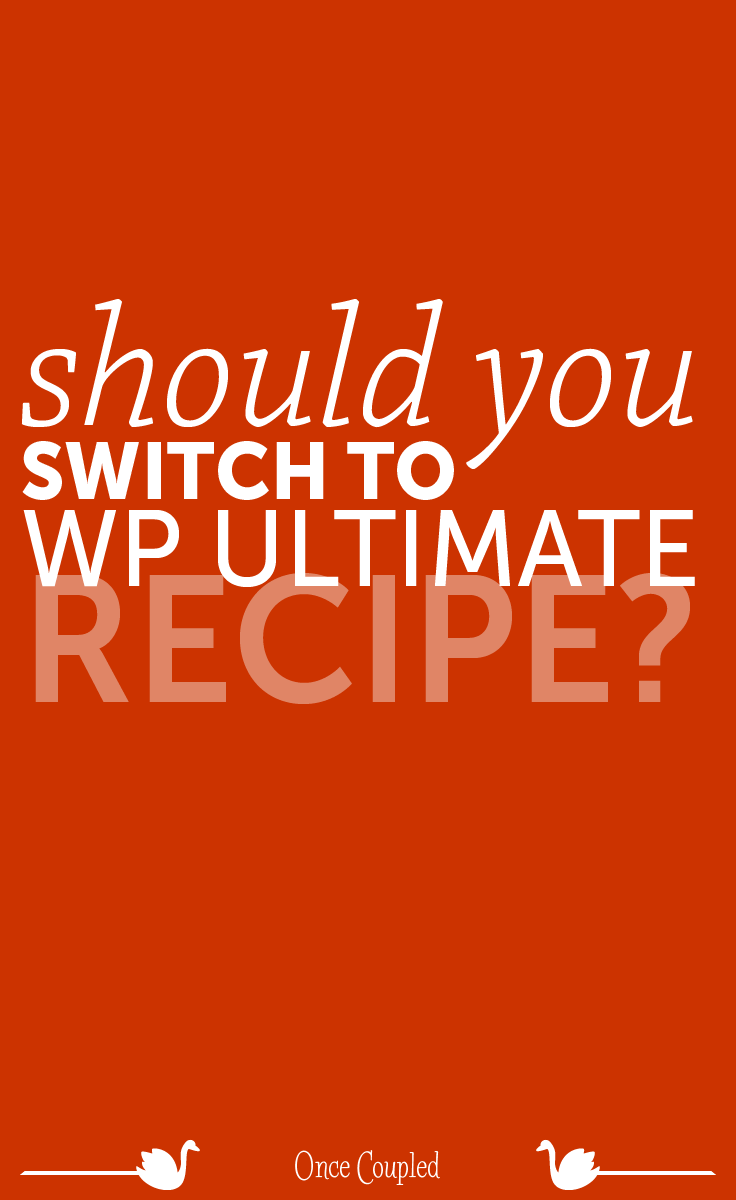

In 2024 we launched new plugin solutions & a templated theme. These tools offer custom development, easier editing & tech optimizations accessible to bloggers of all sizes.


Leave a Reply