Updated: July 21, 2017
WP Recipe Maker is a plugin from the same author as WP Ultimate Recipe and is currently my go-to recipe recommendation, along with WP Tasty.
So, remember when we talked about whether or not you should switch to WP Ultimate recipe? We discussed how it was great for SEO and was backed by great support, but, otherwise, I just couldn’t get on board with any of it. Overly bloated and challenging to use, I couldn’t bring myself to recommend the average user convert to it.
WP Recipe Maker, on the other hand, appears ready to fill the void EasyRecipe left in its wake. In fact, from a developer standpoint, it’s my favorite recipe plugin.
Pros and Cons
Pros
- Best option for SEO – markup for Google AND Pinterest
- Great support team – good response to questions and requests
- Degrades gracefully – recipes are available even when the plugin is deactivated
- Lightweight – no unnecessary features, with plans to support optional add-ons
- Intuitive – works for those used to the insert-into-a-post method
- Custom Post Type – we can still sort by ingredient, course, cuisine… although this functionality can’t be done without custom coding at this point
These features mean you can now have “fully enhanced” recipe cards using a FREE plugin.
Cons
No Imperial-Metric conversionsNo full nutrition information (now available in premium version)No dedicated HTML ID (allowing easy “jump” button at top of post)No dedicated “print” link (allowing “print” button at top of post)No custom print styles- Doesn’t import EasyRecipe links or strip them out
- Recipe edit has minor load delay… and I’m reaching a bit on this one
Here’s the thing: these cons are not critical! Plus, based on my experience with Brecht, I have a feeling he’s got an in-depth to-do list planned. 😉 << I was right!
Discussion
In the article discussing WP Ultimate Recipe, we discussed the importance of JSON-LD, support, and custom post types. Here’s what’s new:
Deactivate WP Recipe Maker without losing your recipes
When recipes are a HUGE component of your content, the recipe plugin you choose can be a risk. What will you do when it is no longer supported? If you’re lucky, there will be an automated transition to another plugin. What if you need to get rid of the plugin, but you don’t have a new plugin to use? In some plugins, you lose. all. your. recipes. Well, that’s not really true – they still exist… you just can’t see them and neither can your users. So what good is that?
With WP Recipe Maker, you can deactivate the plugin and still have your recipes. The format and markup will no longer be available, but at least your user experience isn’t completely derailed.
Reduce code clutter by including only the necessary functionality
A good plugin is as slim as possible, with the ability to add (or edit) functionality as needed. This means you’re running less unnecessary code and your WordPress dashboard isn’t cluttered with confusing options you don’t need or comprehend.
By that definition, WP Recipe Maker is a good plugin.
This structure is good for developers, for visitors who want your site to run quickly, and for anyone interested in user experience – that of the blogger entering the recipe.
Minimal workflow interruption – works similar to the existing recipe plugins like EasyRecipe
Good news EasyRecipe users: this plugin works similarly to what you’re familiar with! Using it, you write regular posts, inserting your recipe by clicking a button above the editor. When you want to edit your recipe, you’ll click on the placeholder in your content.
The biggest change will be how to enter data: each ingredient and instruction goes in a separate text box rather than in one large text area. Ultimately, this is good and part of what makes this plugin better than EasyRecipe – because of the potential it holds for developers and thereby your readers.
The bad news is that users who took advantage of links in their recipes will need to manually remove those from old posts and re-add them (using the super easy link management page).
Migrations
Should I switch from EasyRecipe to WP Recipe Maker?
If you’re still on EasyRecipe, nearly any recipe plugin would be better at this point.
Should I switch from WP Ultimate Recipe to WP Recipe Maker?
Are you using the “extra” WP Ultimate Recipe features? Menus? Meal Plans? No? Then switch and get rid of the bloat!
Final Verdict
Based on what’s currently available, WP Recipe Maker is my recommendation of recipe plugins. It’s extremely capable and ahead-of-curve technologically. That said, the workflow is quite different from Easy Recipe and links don’t import, so some may find Tasty and more acceptable replacement. 🙂
P.S. Read about the Cookbook Plugin!
P.P.S. Read about the Tasty Plugin!
P.P.P.S. Meal Planner Pro is more similar to the EasyRecipe data-entry and I really love Meal Planner Pro + the people behind it! That said, their functionality doesn’t match WP Recipe Maker at this moment.
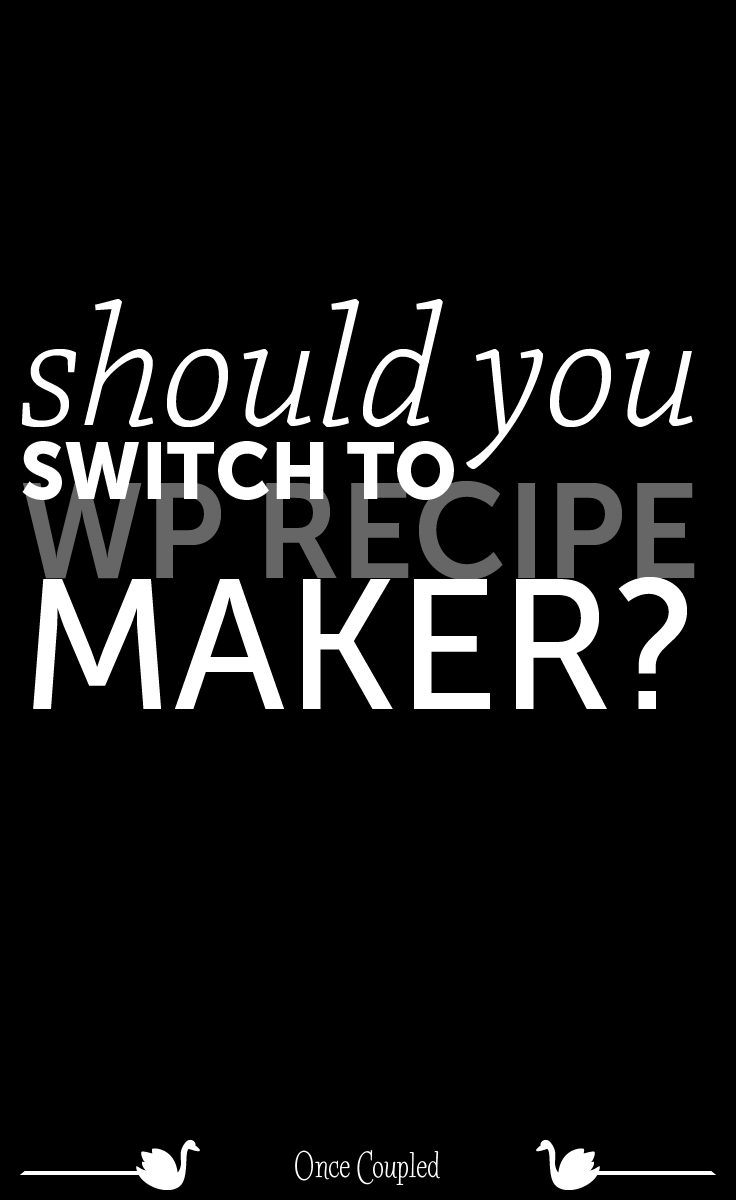

In 2024 we launched new plugin solutions & a templated theme. These tools offer custom development, easier editing & tech optimizations accessible to bloggers of all sizes.


Leave a Reply