Picture a warped and worn copy of The Joy of Cooking opened up on the countertop in front of you. You’ve had it for years as evidenced by the tomato sauce stains and dog-eared pages. It’s been your trusted advisor during kitchen experiments. Using the table of contents, you can easily flip to the right section if you’re looking for something special for Sunday’s brunch. But if you have something particular in mind – say a raspberry streusel coffee cake – you’ll flip the book over and check the index.
Some recipes you may be able to flip to without looking at either the table of contents or the index. These pages are so well-worn that the book opens to them easily. Anyone who borrowed your cookbook would know that these recipes are golden. These are the foundations for your success as a culinary artiste.
Likewise, on your food blog, you’ve taken time to create Categories (your blog’s table of contents) and Tags (its index) to guide visitors to exactly what they’re looking for. While these elements are helpful to your readers, they can also help you gain new readers and keep fans returning. But only if you track them.
While WordPress doesn’t provide you with information regarding your Category and Tag analytics, you can learn a lot about the success of individual categories and tags using Google Analytics.
Using Google Analytics to track content categories & tags
To access this extra data, it’s necessary to create Custom Dimensions in your Google Analytics account. Custom Dimensions can track far more than your Categories and Tages. They can also be used to track Posts by particular Authors and different Types of Posts among other things.
This can be done manually using a code snippet and function file. Mine looks like this:
<script>(function(i,s,o,g,r,a,m){i[‘GoogleAnalyticsObject’]=r;i[r] =i[r]||function(){ (i[r].q=i[r].q||[]).push(arguments)},i[r].l=1*new Date();a=s.createElement(o), m=s.getElementsByTagName(o)[0];a.async=1;a.src=g;m. parentNode.insertBefore(a,m) })(window,document,’script’,’//www.google-analytics.com/ analytics.js‘,’ga’); ga(‘create’, ‘UA-XXXXXXXX-1’, ‘auto’);ga(‘require’, ‘displayfeatures’);ga(‘send’, ‘pageview’, {‘dimension1’: ‘<?=$category?>’});</script>
And in my functions file is:
function addCustomDimension() {if( is_single() ) {$categories = get_the_category();$category = $categories[0]->cat_name;}}
But if you’ve already got Yoast SEO Premium for your site, which nets you numerous additional benefits at the low cost of $69/year, most of the legwork can be done without having to fiddle with code.
How you can use this data to improve your food blog
- Learn what your audience is most interested in
- Find out what’s driving traffic by comparing the performance of different Categories and Tags
- Make decisions about the direction of future blog posts
- Identify Category or Tag names that may be confusing readers
- Find out what topics interest different audience segments
- Weed out content with Categories and Tags that have high bounce rates
Setting up your Google Analytics to track content Categories and Tags can be a bit tricky, but plug-ins like Google Analytics by Yoast and DuracellTomi’s Google Tag Manager for WordPress can streamline the process somewhat.
If you find the plug-ins and analytics all a little too much, reach out to us for assistance. We work with some of the best food bloggers on the internet to keep their WordPress sites cooking up something good.
What successes have you had working with Google Analytics to guide content?

In 2024 we launched new plugin solutions & a templated theme. These tools offer custom development, easier editing & tech optimizations accessible to bloggers of all sizes.

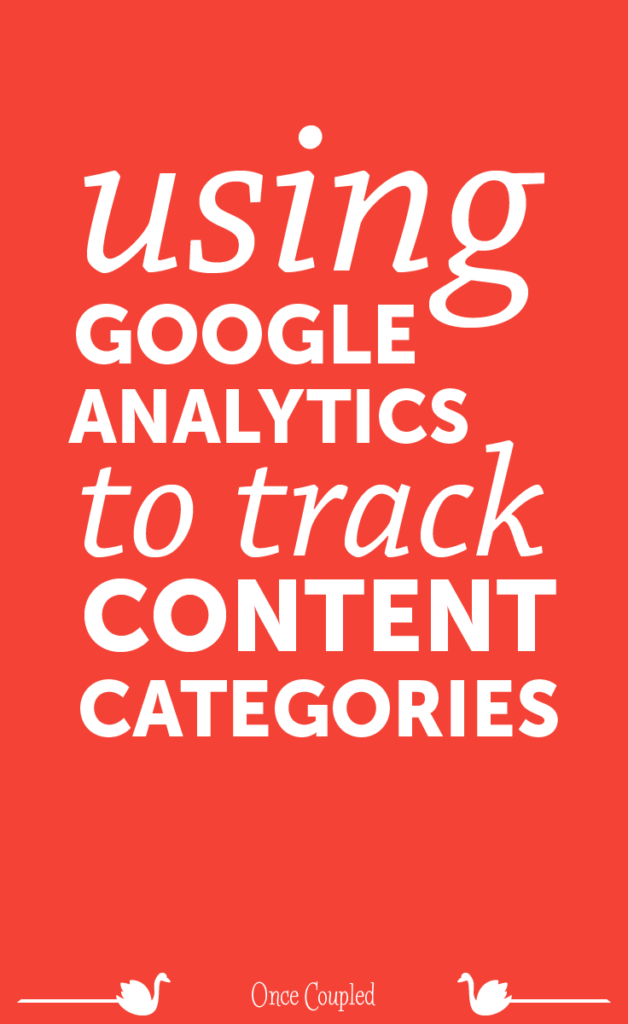

Leave a Reply