If you’re looking for the style.css file that is part of your theme (let’s ignore any consequences editing this has, at the moment), there are two main ways to get to it.
- Use your WordPress dashboard. By logging into your WordPress site, you can go to Appearance > Editor and make changes to the files your theme is comprised of. Conveniently, “style.css” is the default file that’s shown, so you’re in the right place immediately!
- Access your files via an FTP client, then edit with a text editor. If your host blocks access to your Appearance Editor (there’s no “editor” link under the “appearance” menu), this might be your only choice. This process is more involved, but it’s also better practice.
If you’ve got a quick question, leave a comment below!
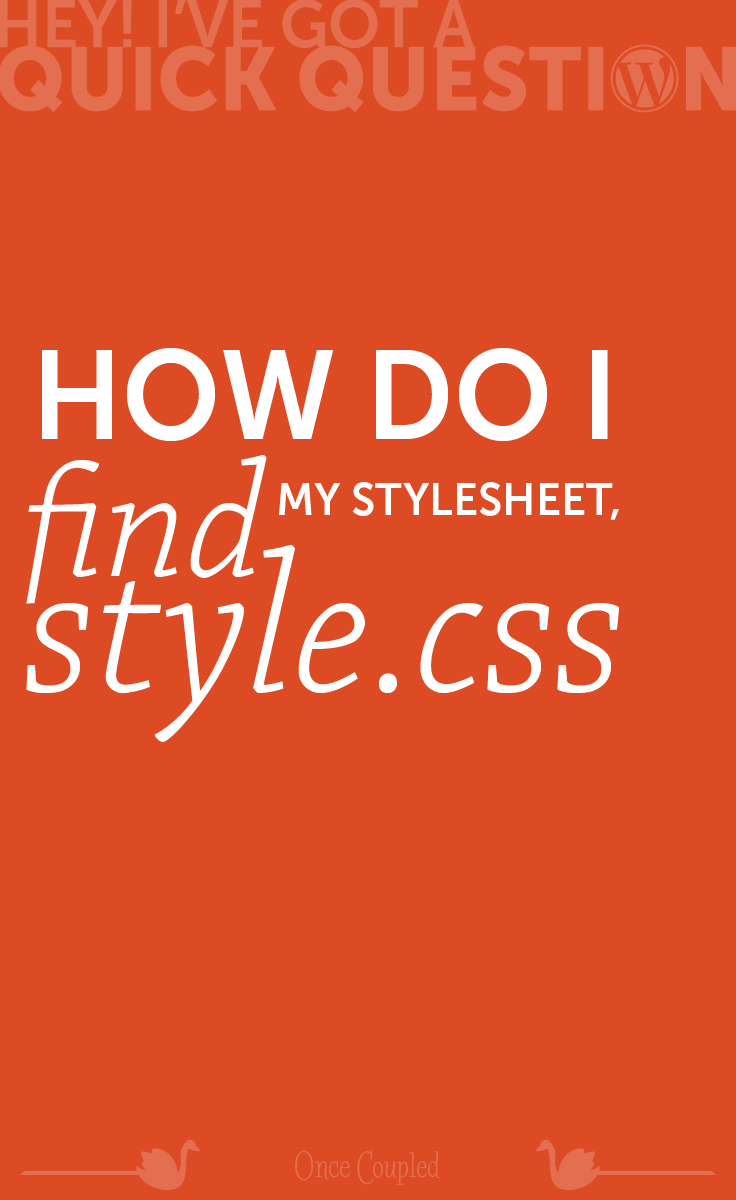

In 2024 we launched new plugin solutions & a templated theme. These tools offer custom development, easier editing & tech optimizations accessible to bloggers of all sizes.


Leave a Reply