Brecht left me this awesome comment the other day.
Hi again,
I just wanted to let you know that we’ve just released WP Recipe Maker 1.2.0 which includes brand new “Print Recipe” and “Jump to Recipe” shortcodes. You can add them by clicking on the “WP Recipe Maker” button just like when you’re adding a recipe and then going to “Recipe Snippets” on the left.
Brecht
I can manually insert buttons that do what?
Have you seen a blog you envy sporting some convenient “jump” and “print” buttons that seem to be custom made for their site? It’s your turn to delight your readers – because these days good SEO is all about good user experience, after all.
A shortcode allows you to easily insert complex bits of code without doing any of the work yourself. They’re like placeholders for content blocks. If I write something like [special shortcode=”magic”] you might see unicorns dance across the screen instead of seeing that bit of italicized text at all.
In this case, the shortcodes will output links that either jump down to wherever you’ve inserted your first recipe or go ahead and print the recipe. The way they’re built into the plugin, you’d have to manually insert them, which can be a pain for a couple reasons:
- You have hundreds of recipes – who wants to go back and insert two shortcodes hundreds of times?
- You have hundred of recipes – what if you deactivate this plugin? Then you just have an ugly shortcode sitting in your content instead of the links they are supposed to be. Now you have to go back and remove two shortcodes hundreds of times?!
If it’s such a pain, how is this so awesome?
This update is awesome because it means with just a little work we can insert them automatically – while putting our jquery “jump” button days to rest! While this method requires a little more technical know-how than the last solution, it actually allows us to do more while loading less. That’s awesome, right?
Who shouldn’t use this?
I’d argue that everyone should be using this – you want to provide an easy, thoughtful user interface to your readers.
Let’s say someone read your recipe on their phone, and now they want to print it from their computer. If you have a ton of content and photos, it can be a real burden to try to scroll through to your recipe – but not go too far, because then they start running into your long list of comments! A link that immediately launches the print dialog sure would be nice here… 😉
That said, there are some cases where you may choose not to implement this functionality. For instance, if you’re running ads, you want readers to go through your content – those ad impressions are how you support making said recipe, after all.
Gimme, please!
To get this running, you can copy the following code into your functions.php file. This code is intended for Genesis themes.
Here’s some basic styles to get you started, too.
I’m SO PUMPED about this!
Need help? Leave a comment. 🙂
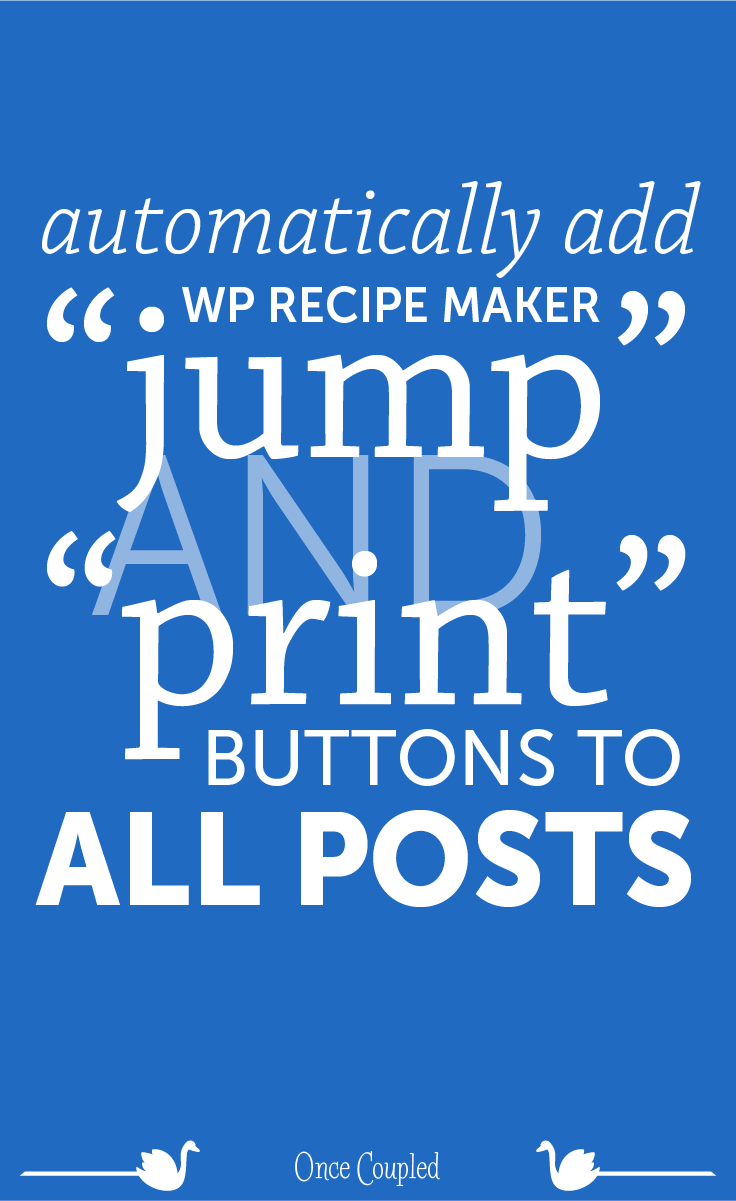

In 2024 we launched new plugin solutions & a templated theme. These tools offer custom development, easier editing & tech optimizations accessible to bloggers of all sizes.


Leave a Reply