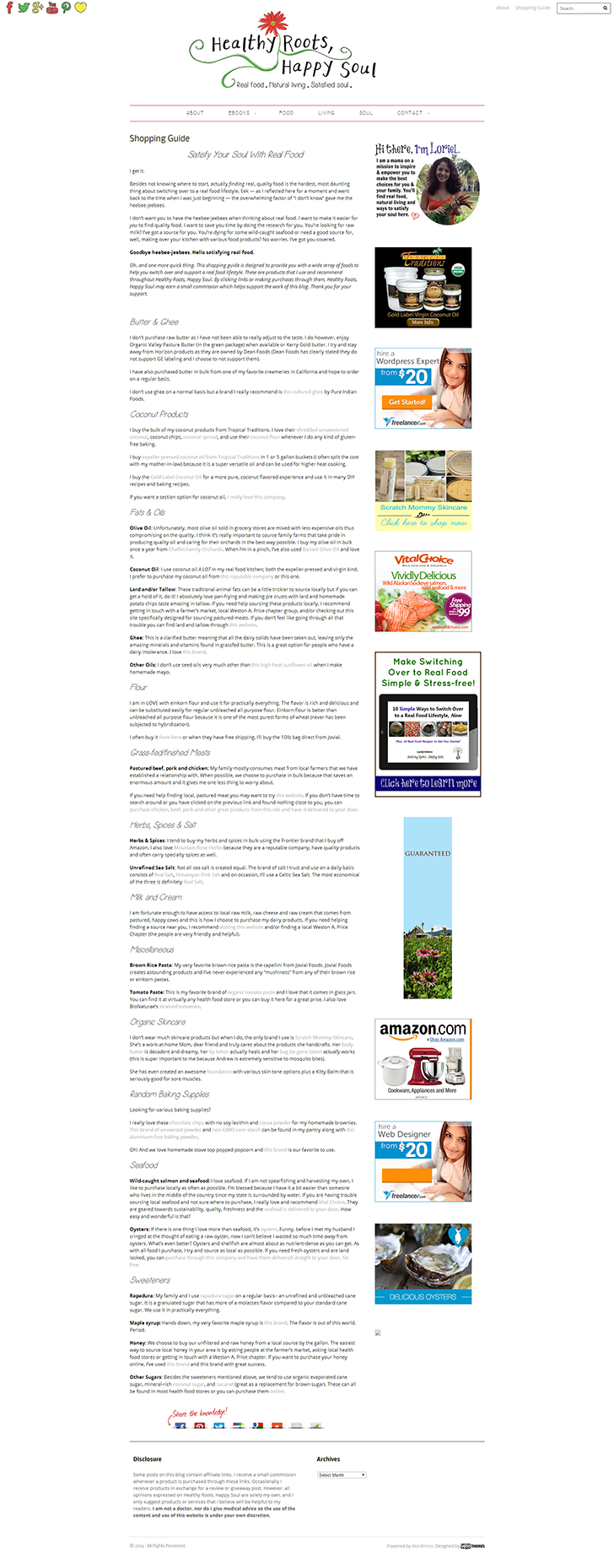Before her current version of the site, I’d done some small changes for Loriel. She’s got a strong DIY spirit, so mostly she’s making changes herself and just asking me for help when she’s stumped. Loriel’s theme is called Canvas, and it’s by WooThemes.
Responsive header widgets
Loriel wanted to make sure her most important information was first to present itself, at all times. On a desktop, this meant presenting it separate from the rest of the content and on mobile it meant ensuring it was the first part of the page to load. I created two widget areas for her and styled them appropriately so that this could be accomplished. Her social media icons are first, on the top left of her page, and her two links + search bar are second, on the top right of her page.
Design changes
Other work involved a handful of changes that were slowly put on my to-do list: work with the template PHP to move the featured images below the post title, center the navigation links, install a custom font, and style certain pages to appear unique from the rest of the site.

Category Carousels
After falling in love with the carousels from The Dabblist, Loriel asked me if I knew how to accomplish something similar. I made it my mission to find the best answer, and came up with a solution: a $9 plugin that would have a set of options making it easy (and automated!) to use, and which I could just place and style for her.
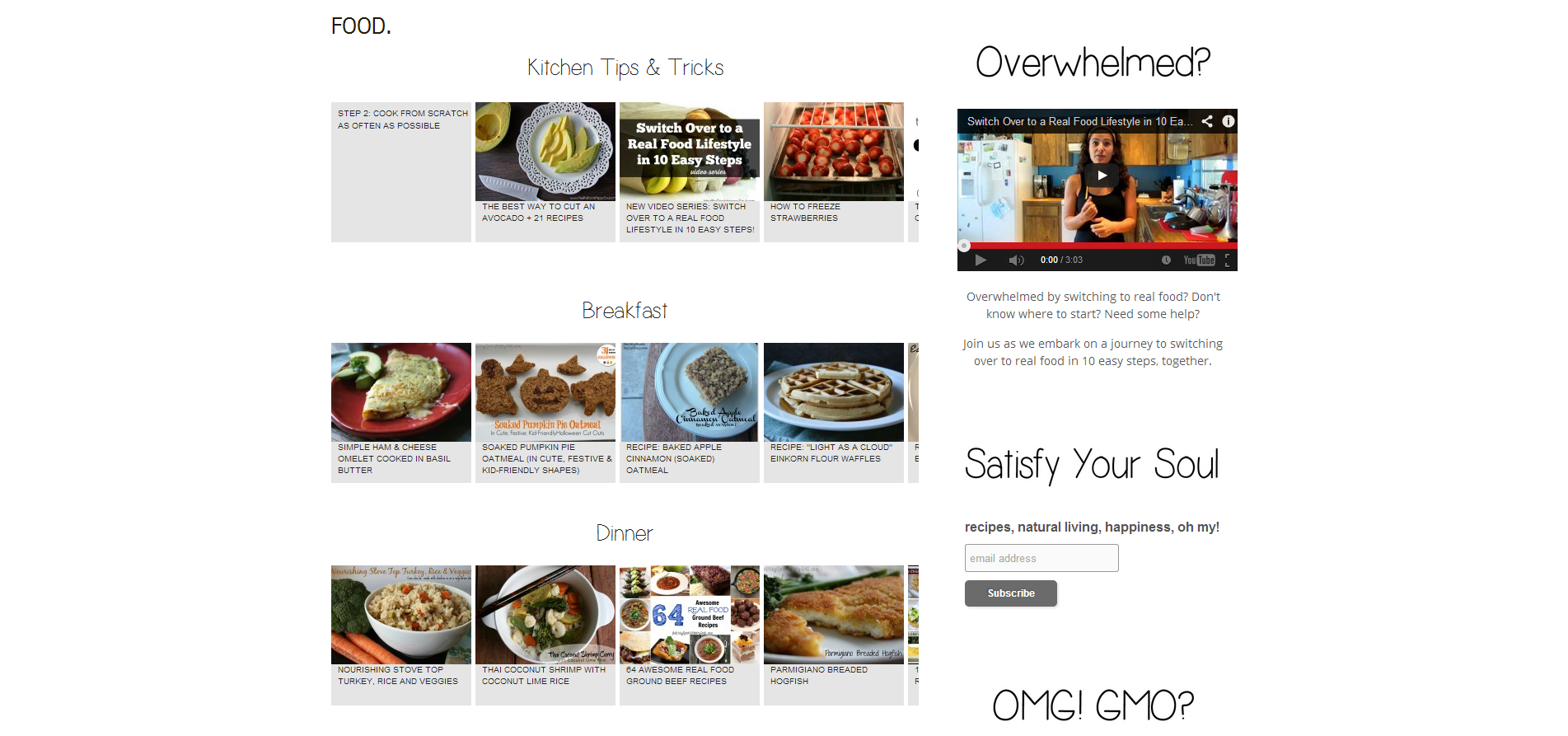
Page Specific Widget Areas
Speaking of uniquely styled pages, I also helped Loriel set up and configure a completely unique sidebar that would display only on her shopping guide page, so that she could provide more relevant information in that space.